
Mgr. Petr Křivánek
Analyst, IT user support
| Office: | B09.326 |
|---|---|
| Phone: | 549 49 4134 |
| E-mail: | krivanek@ukb.muni.cz |
First you need to cashless deposit money into your SUPO account.
At the copier, touch your ISIC card to the reader (it also works without an ISIC) and you can copy.
External users of MU libraries cannot use printing and copying - they can use scanning.
First you need to activate your SUPO account:
You can learn more about the SUPO system in the catalog. .
In order to start using the SUPO system (and printers) fully, you must have at least CZK 50 in your account, the deposit is made cashless.
Deposit money into my SUPO account
Depositing with a payment card is made immediately, by using QR payment the money is charged in about 2 days.
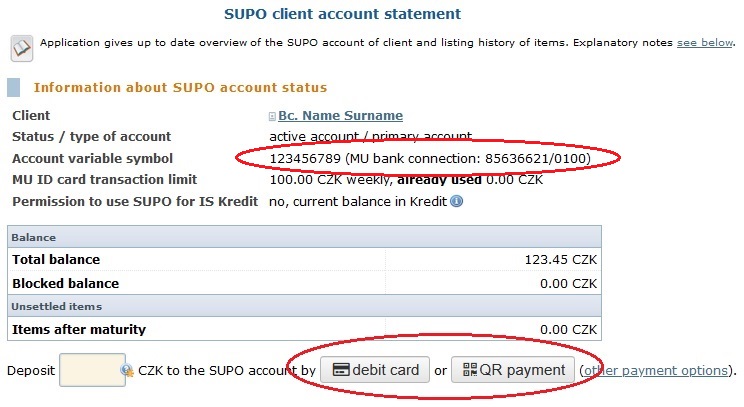
Now you can print and copy.

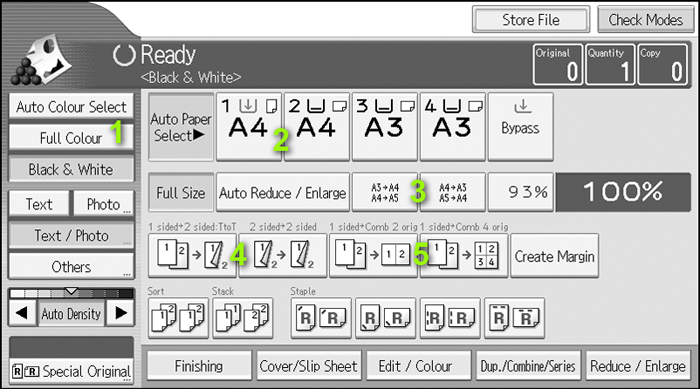
Log in to the multifunction printer using a self-generated PIN code. The PIN is valid for 24 hours.
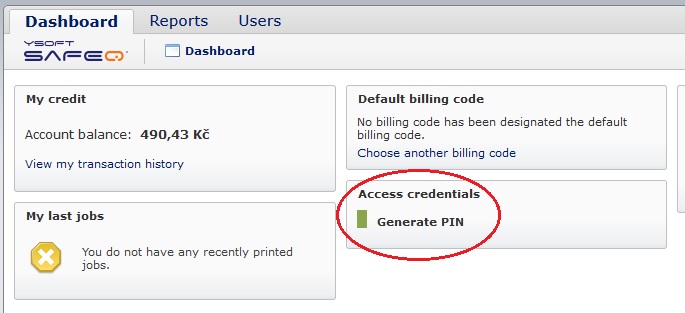
| Prices in CZK | |||||
|---|---|---|---|---|---|
| Black and white | Colour | Black and white | Colour | ||
| A4 | single-side | 1,50 | 8,00 | 1,60 | 8,10 |
| double-side | 2,80 | 15,80 | 3,00 | 16,00 | |
| A3 | single-side | 3,00 | 16,00 | 3,20 | 16,20 |
| double-side | 5,80 | 31,80 | 6,20 | 32,20 | |

Analyst, IT user support
| Office: | B09.326 |
|---|---|
| Phone: | 549 49 4134 |
| E-mail: | krivanek@ukb.muni.cz |