
Mgr. Petr Křivánek
IT specialist, copy machines, web
| Office: | B09.326 |
|---|---|
| Phone: | 549 49 4134 |
| E-mail: | krivanek@ukb.muni.cz |
Download and unpack printer instalation package file for your operation system.
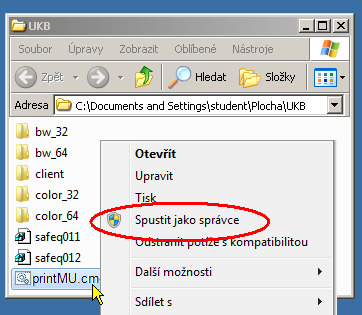
Unpack the ZIP file and run the file "printMU.cmd". Printers will be installed.
All university printers are available in your notebook now.
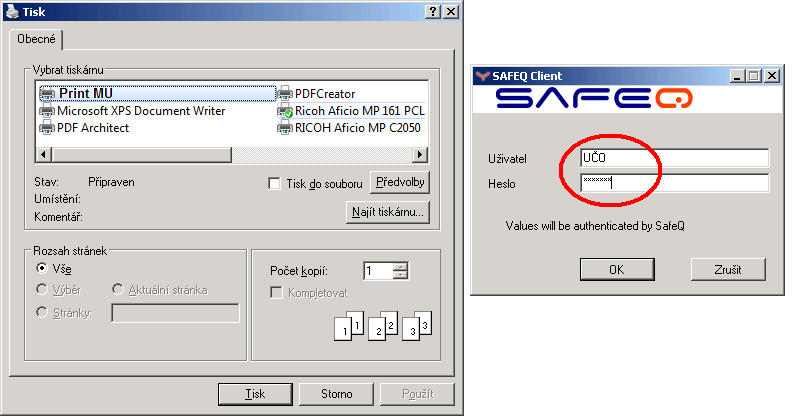
For print a document, choose printer "print_MU"
and set fitting printer properties
(doubleside, more pages at one page etc.).
After sending the job to the printer, you will be asked for input your UČO number and secondary password.
Put your ISIC card to the printer card reader and print your document.

IT specialist, copy machines, web
| Office: | B09.326 |
|---|---|
| Phone: | 549 49 4134 |
| E-mail: | krivanek@ukb.muni.cz |